Home Assistant, Docker and a Raspberry Pi
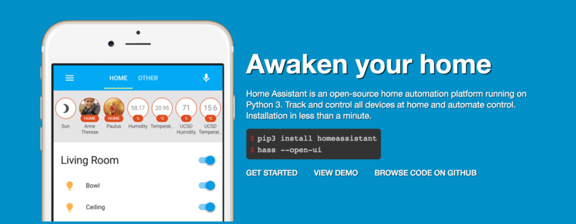
A few weeks ago I decided it was time to deal with one of my 99 first world problems and simplify how I interact with the connected objects I tend to scatter around the house.
So I wasted a couple of hours searching the interweb - I obviously ended up watching Youtube videos too many times - and found a rather interesting open sourced project to help control these devices but also track their states and automate some: Home Assistant
Home Assistant is an open-source home automation platform running on Python 3. Track and control all devices at home and automate control. Installation in less than a minute.
But while the folks behind Home Assistant do a terrific job I soon realized (pretty much right after the next version came out) the Raspberry Pi compatible Docker image was not built and pushed to the public repository during the release process (no complaints here, the folks behind Home Assistant do a terrific job already).
So how do I make sure I always run the latest version - because now I have to always run the latest version of that tool I didn’t know existed a few days ago right? - within an hour following a new release?
- Open a code editor
- Start typing
Automated build
If you want to build your own Docker image with Home Assistant you could have a look at the bash script I wrote otherwise you’re just a Docker pull away from running one of my automated builds pushed to lroguet/rpi-home-assistant.
Please have a look at the Github project for more detailed instructions.
And here I am. With a sweet Home Assistant dashboard.
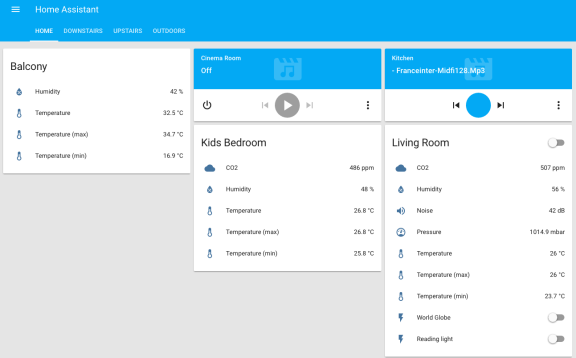
Limitations
My Raspberry Pi compatible Docker images with Home Assistant only have the standard Python package installed. If you’re planning on integrating your Z-Wave devices you’d either have to do some work on your own or leave a comment below. If I’m not back to Youtube videos I could eventually give it a try.